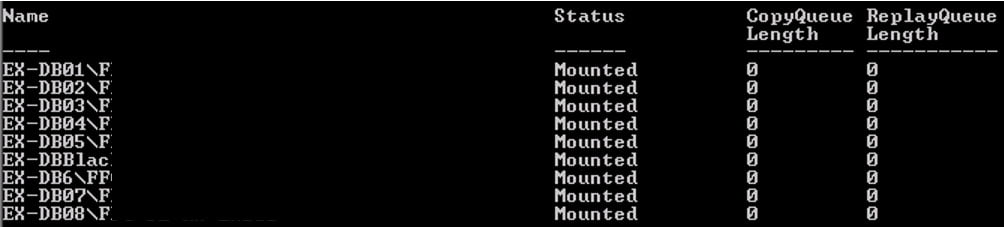Exchange File mode replication vs Block mode replication
Database replication occurs between DAG members using two methods:
(1). File mode replication
(2). Block mode replication
(1). File mode replication:
During file mode replication, each transaction log files generated by the active database copy is written until it is closed off when it reaches 1MB in size, and then copied to the DAG members hosting passive database copies. The DAG members hosting passive database copies then replay the transaction log files into their own copy of the database file to update it with the latest changes. File mode replication is used for the initial seeding of a database copy, and also any time a database copy needs to “catch up” with replication.
(2). Block mode replication:
Block mode replication works in a similar way, except that as each database transaction is written to the log buffer on the DAG member hosting the active database copy, it is also copied to the log buffer of other DAG members hosting passive copies. Each DAG member is then able to build its own transaction log file from the data stored in the log buffer, instead of waiting for an entire 1MB log files to be shipped from the active database copy. Block mode has the advantage that it reduces the amount of potential data loss if there is a failure on the active database copy.
While replication occurs, the copy queue and reply queue for a database copy indicate the amount of transaction log data that not yet been copied or replayed for a passive database copy. You can view the copy and reply queues by running Get-MailboxDatabaseCopyStatus.