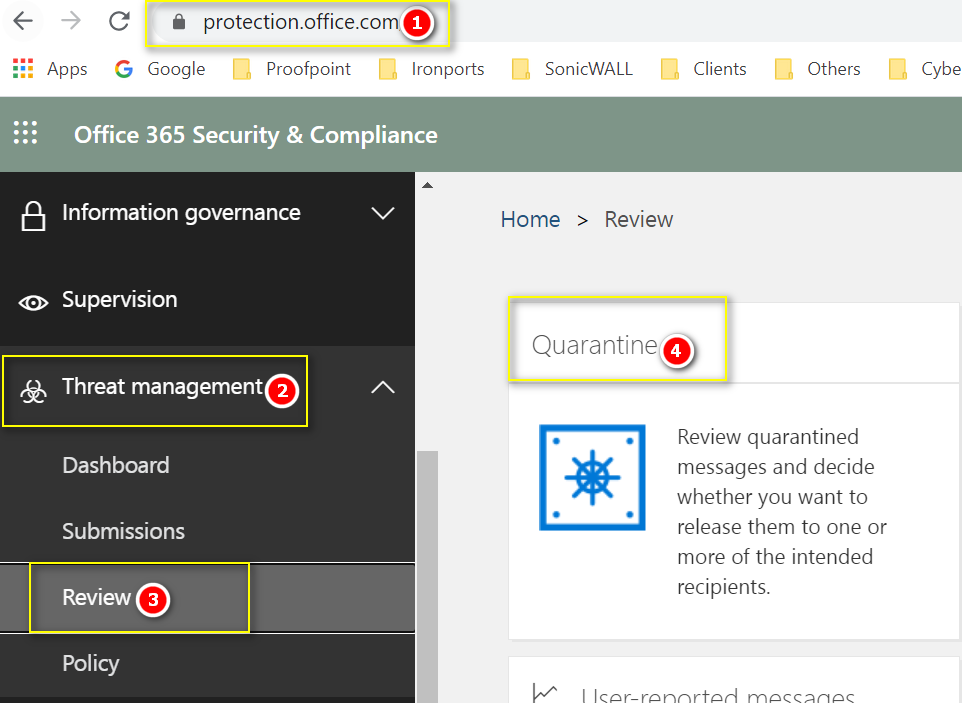Steps to Release Quarantine emails in Office 365
- Open https://protection.office.com
- Threat management -> Review -> Quarantine
- Search the email with one of the available criteria
Message ID
Sender email address
Recipient email address
Subject
Policy name
- Select the email and click Release message
To release multiple emails,
Select multiple emails -> click Release messages
Release Bulk emails