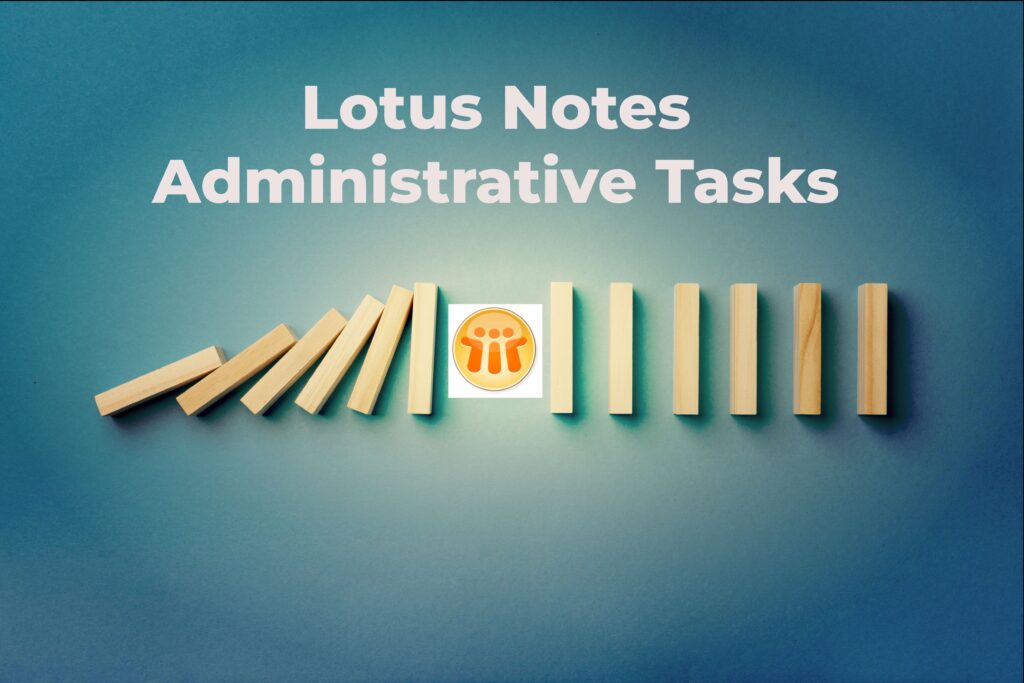Welcome to our guide on Lotus Notes administrative tasks! In today’s workplaces, managing Lotus Notes systems is important for keeping things running smoothly. This guide will help you understand the key tasks involved in Lotus Notes administration. From adding and removing users to keeping an eye on server performance, we’ll cover everything you need to know. Whether you’re new to Lotus Notes or have been using it for a while, we’re here to help you navigate the basics of administration and keep your systems running smoothly.
- Creation of new users
- Processing of terminations (users/groups)
- Mail moves
- Application migration: from development environment to integration environment and from integration environment to production => C2s
- Group creation/deletion/renaming/owner change
- Creation of new database from template
- Creation of mail–in database/documents
- Database deletion/move
- Creation of new replica
- Resource creating/modifying/deleting
- Monitoring of mail for outages (mailmon)
- Daily monitoring of AdminP to ensure that requests are processed and troubleshoot/resolve processing errors
- Daily monitoring of Log activity and problem/error reporting to CNO Administrators
- Daily monitoring of Cluster Log and problem/error reporting to CNO Administrators
- Testing of Domino and Notes versions
- Continuous testing and improvement of Calendaring and Scheduling
- Setting of Out of Office feature
- Service requests for mail move/new users/name change/internet address
- Change/new databases/new replicas
- Managing quotas.