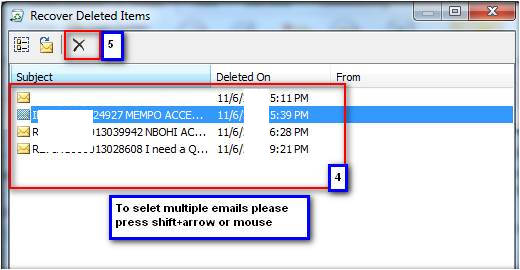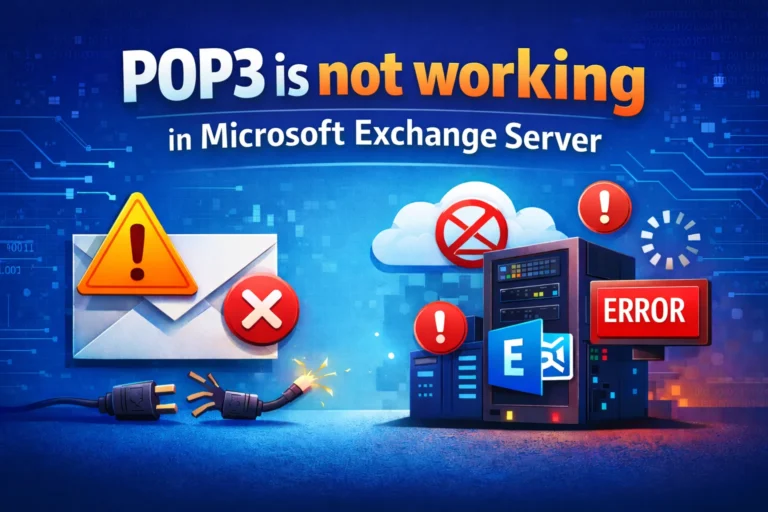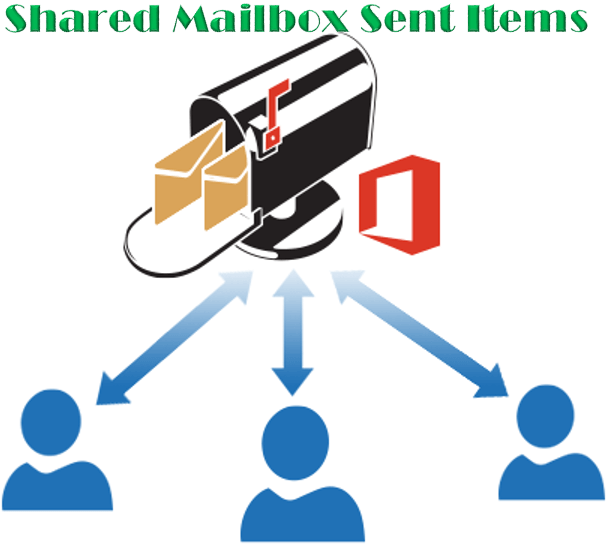Managing emails effectively is crucial for maintaining a clutter-free inbox and staying organized. In this blog post, we’ll explore step-by-step instructions on how to delete the emails from Recovery Deleted Items folder in Outlook.
1. Click “Inbox” -> Then click “Folder” -> Then click “Recover Deleted Items”
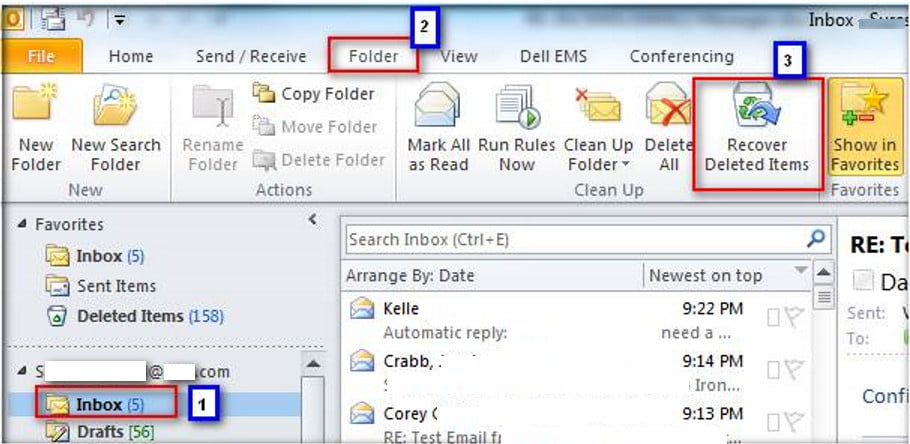
2.Select the E-mails (To select multiple emails Shift+ Arrow keys or Mouse)
3. Click the “X”