Autodiscover Overview
The Autodiscover component is responsible for helping clients locate Exchange services (such as EWS). It greatly improves the user experience, most often during the initial setup of client computers and mobile devices (by auto-populating profile information). Let’s look at the three parts of Autodiscover to walk through how it works.
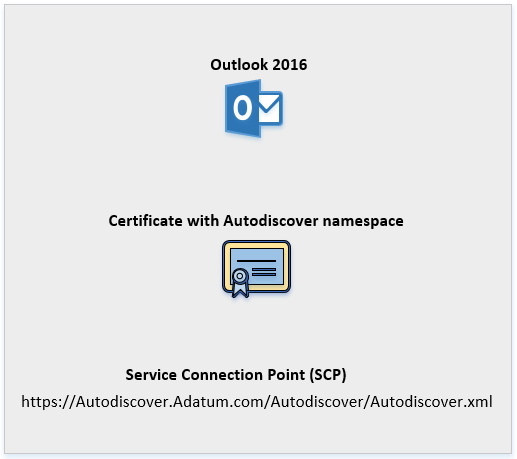
In the screen capture, we have 3 parts that we’ll describe as they pertain to Autodiscover in a domain named Adatum.com:
- Outlook 2016. Outlook 2016, when joined to a domain, performs a service connection point (SCP) lookup to get the Autodiscover URL. This presumes that the client computer can communicate with a domain controller in the domain. If not, or when the client computer is not joined to a domain, Outlook 2016 uses the following query order:
- https://adatum.com/autodiscover/autodiscover.xml
- https://autodiscover.adatum.com/autodiscover/autodiscover.xml
- HTTP redirect method
- SRV query
- Local XML file
- Cached URL in Outlook (if Outlook had the URL in the recent past)
Certificate. When you configure Autodiscover, you choose a fully qualified domain name. Such as autodiscover.adatum.com. That fully qualified domain name needs to be configured on your certificate. Using the root domain – such as adatum.com – on your Exchange certificate might not be desirable (such as if you use a separate certificate for the root domain for a website). Although Outlook is configured to use the root domain (adatum.com in this case), you should consider the ramifications of using the root domain.
Service connection point (SCP). The SCP is stored in Active Directory. Domain-joined clients will query for the SCP to obtain the Autodiscover URL. This works well but requires that clients are joined to the domain and can communicate with a domain controller at the time of the query. Otherwise, the SCP is bypassed and the standard non-domain query order is used.
