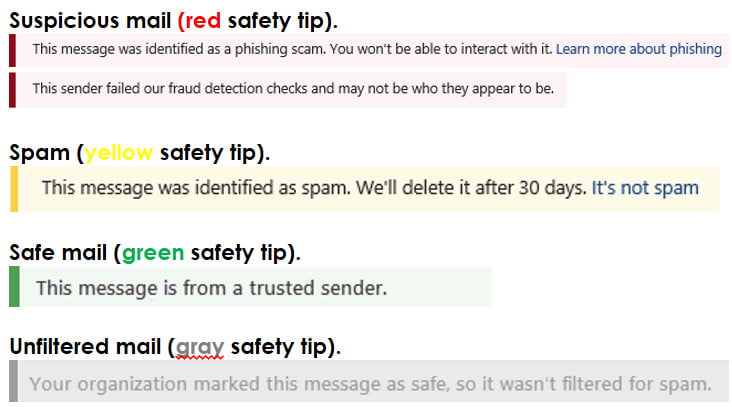How to Search Message Logs on SonicWALL Email Security
Message Tracking – SonicWALL Email Security Login to SonicWALL Email Security Control Center (CC) Click Investigate Tab Under the Logs Option Select Message Logs. Select Inbound or Outbound Option In the Simple Search Box enter the Text Sender or Recipient…