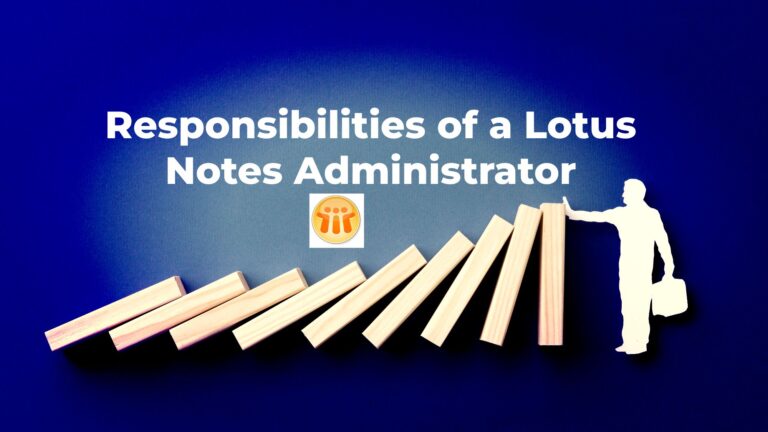Type of roles in names.nsf (public address book).
Lotus Notes Domino – Type of roles in names.nsf (public address book). Group creator group modifier Net creator Net modifier Policy creator Policy modifier Policy reader Server creator Server modifier User creator User modifier