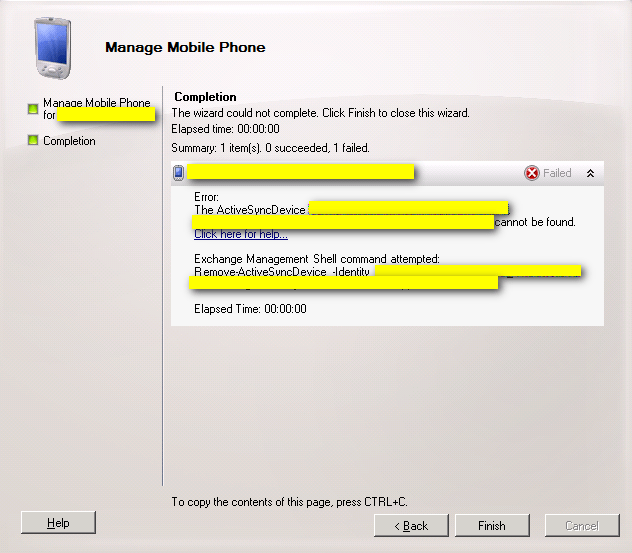Unable to delete Active Sync Devices in Exchange.
Error: The Active Sync Device cannot be found.
When you try to remove the mobile partnership in EMC(User Mailbox -> Right click -> Manage Mobile Phone -> Remove mobile phone partnership) you get the below error message:
Solution:
- Open EMS
- Run following command: Get-ActivesyncDeviceStatistics –Mailbox “user alias”
- Copy the GUID of the device that needs to be removed
- Run below given command
- Remove-ActiveSyncDevice –Identity “GUID copied in Step 3”
Ex: Remove-ActiveSyncDevice –Identity “1140B5A5508D422741F2E87CE114E115”