Encountering difficulties with installing Rollup Updates for Exchange Server 2010 Service Pack 3 is a common challenge for administrators. Error code 1603 can halt the installation process. In this blog post, we’ll show you how to fix this issue and get those updates installed smoothly.
Unable to Install Rollup Update – Exchange 2010
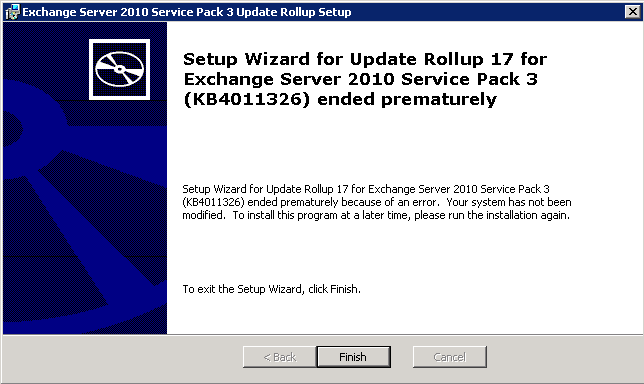
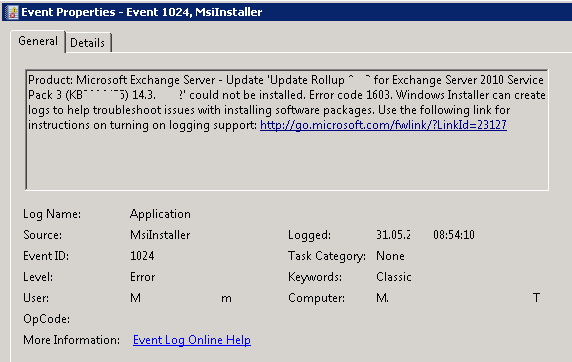
Solution:
Open elevated Command Prompt (Run as Administrator)
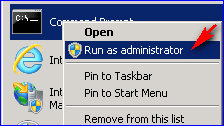
Navigate to the RU Installer path
Run the below command:
msiexec /update Exchange2010-KB4509410-x64-en.msp

