Error message: “Something went wrong. Rights Management protected content. Unspecified Error”
What is Information Rights Management (IRM):
Use Information Rights Management (IRM) in Office 2016 to specify permission for accessing and using sensitive documents and messages. IRM allows individuals and administrators to specify who can access documents, workbooks, and presentations. This helps prevent sensitive information from being printed, forwarded, or copied by unauthorized people.
You can try the below options:
Option1:
Open Outlook -> New Email -> File -> Info -> Encrypt ->Unrestricted access (Then send your message)
Option 2:
Ask the recipient username@example.com to close all Office365 applications (outlook, word, excel, ppt, skype, etc.) then open up Word, sign out of his Office365 account in the upper right-hand corner, close out of Word, then open it up again and sign back with his Office365 account. Then try to open the message.
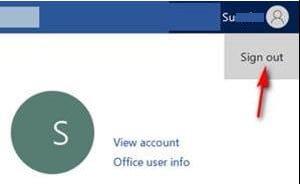
Option 3:
Ask the user to open the message in OWA (https://outlook.office365.com/owa/)