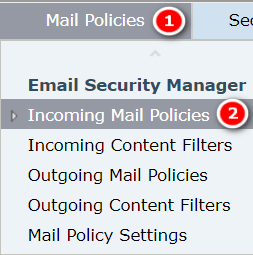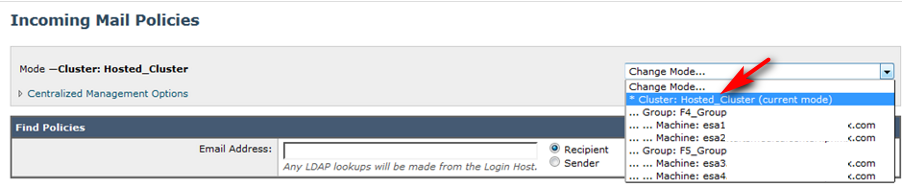Steps to Whitelist an e-mail address/Domain in IronPort
- Log into IronPort ESA instances
- Go to Mail Policies -> Incoming Mail Policies.
- Change Mode to Hosted Cluster.
- Click on the Whitelisted Senders Policy.
- Add sender email addresses or domains, then save and then commit changes.